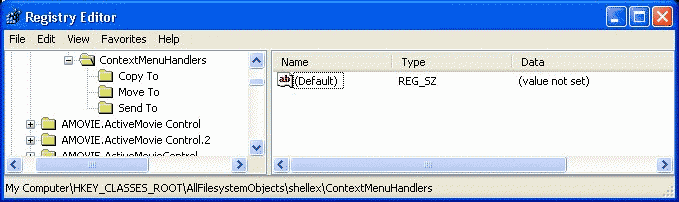The Windows 95 PowerToys has a similar function, the "Send to
Folder" option. You can add "Copy to Folder" and
"Move to Folder" to the Explorer context menu, so when you
right-click a file or folder in Explorer, you have the option to
Copy or Move it to another folder.
To add copy and move to folder to context menu, follow the next
steps:
- Open the Registry Editor click on the Start button on
your taskbar, then click on Run and type "regedit"
and click on OK to start the regedit utility.
- Expand
HKEY_CLASSES_ROOT\AllFilesystemObjects\shellex\ContextMenuHandlers
(see picture 1).
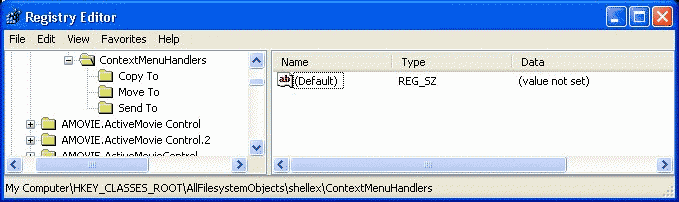
|
| Picture 1
|
- Right-click the "ContextMenuHandlers" entry, and from
the menu select New -> Key.
- Name the new key Copy To.
- Repeat step 3, but this time for the name (step 4) choose
Move To.
- Change the (Default) string value found in the Copy
To key to {C2FBB630-2971-11D1-A18C-00C04FD75D13}.
- Change the (Default) string value found in the Move
To key to {C2FBB631-2971-11D1-A18C-00C04FD75D13}.
- The modifications you made will be in effect after you reboot
your PC.

|
| Picture 2
|
|